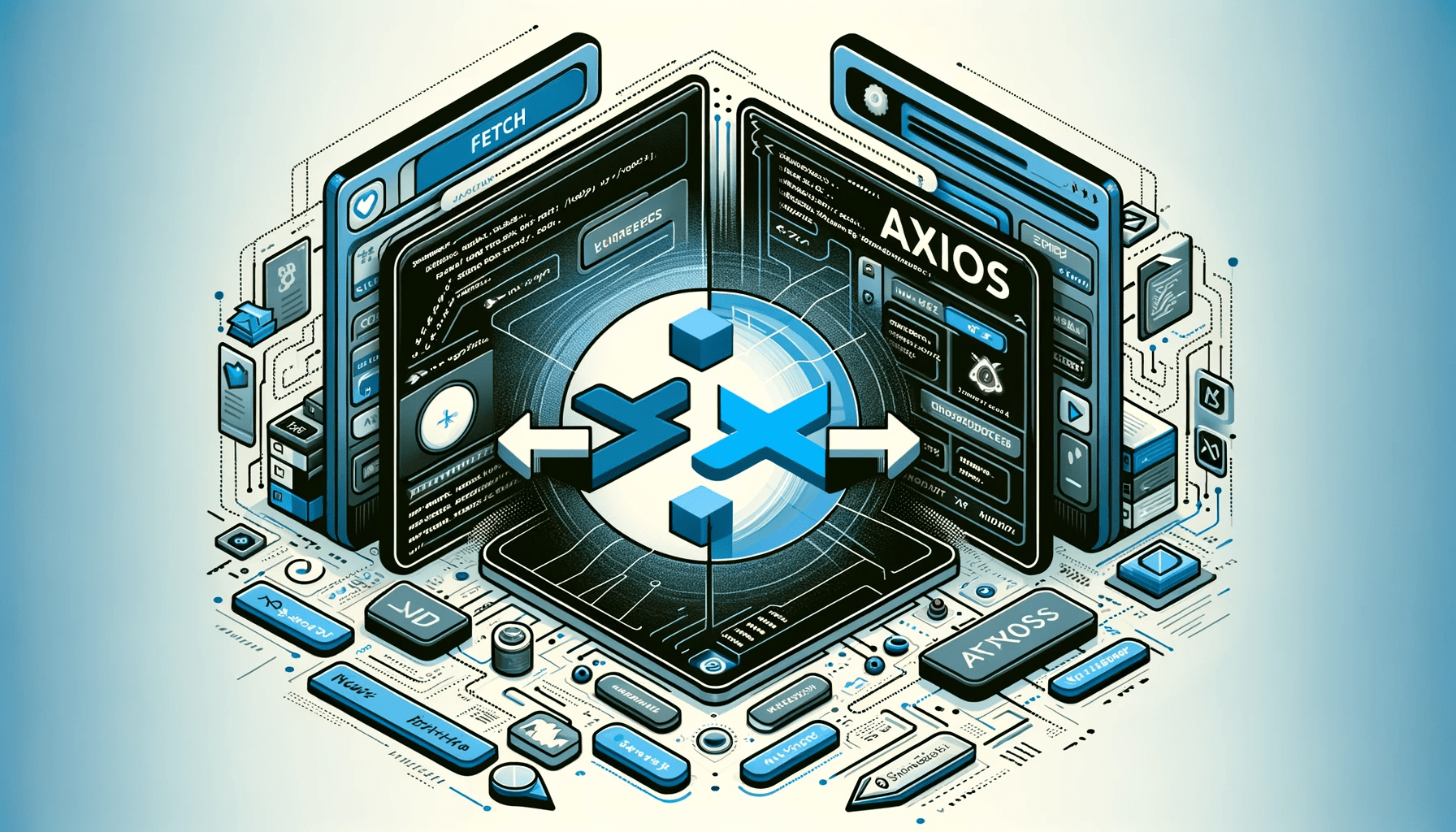Fetch vs Axios in Next.js: A Developer’s Guide to HTTP Requests
When it comes to handling HTTP requests in Next.js, two prominent libraries often come to the forefront: fetch and axios. Both have their unique advantages and quirks, and choosing the right one can significantly impact the efficiency and simplicity of your code. In this detailed exploration, we'll dive into the specifics of fetch vs axios in Next.js, helping you to make an informed decision for your next project.
Summary
Diving into the world of Next.js, developers often find themselves at a crossroads when deciding how to handle HTTP requests. The choice between fetch and axios is a common dilemma, with both offering distinct benefits and trade-offs. Fetch, a native browser API, promises simplicity and straightforward implementation, while Axios, a popular third-party library, boasts features like automatic JSON data transformation and request cancellation. This comprehensive guide will dissect the nuances of fetch vs axios in Next.js, providing insights into their performance, ease of use, and compatibility with server-side rendering. Whether you're a seasoned developer or a novice in the JavaScript ecosystem, understanding the fetch vs axios in Next.js debate is crucial for building robust, efficient applications.
Introduction
Next.js, the React framework that's taken the development world by storm, offers a seamless way to build server-rendered React applications. Within this ecosystem, making HTTP requests is a fundamental task, and developers have two primary tools at their disposal: fetch and axios. Fetch is a native API supported by most modern browsers, while Axios is a standalone library that provides a more powerful feature set. Both are compatible with Next.js, but they bring different advantages to the table.
Choosing between fetch vs axios in Next.js can be a bit like selecting the right seasoning for your favorite dish – it's all about preference and the specific flavor you're aiming to achieve. Let's break down what each option brings to the kitchen and how they can spice up your Next.js projects.
Fetch: The Native Choice
- Part of the standard browser API
- Promise-based syntax for easy chaining
- No additional installation required
Axios: The Feature-Rich Alternative
- Handles XMLHttpRequests and http requests
- Automatic JSON data transformation
- Intercept request and response data
By the end of this guide, you'll have a clear picture of fetch vs axios in Next.js, enabling you to make the best choice for your development needs.
Understanding Fetch in Next.js
Fetch is the browser's native weapon of choice for battling with HTTP requests. It's built into the global window scope, so there's no need to lug around extra dependencies. But what's it like using fetch in the context of Next.js?
The Simplicity of Fetch
Fetch shines with its simplicity. It's a promise-based API, which means you can use async/await for cleaner, more readable code. Here's a quick example:
<br> <pre><br> async function getUserData() {<br> const response = await fetch('/api/user');<br> const data = await response.json();<br> return data;<br> }<br> </pre><br>
Fetch's simplicity is its charm, but it's not without its quirks. Error handling can be a bit more involved, as fetch doesn't reject on HTTP error statuses. You'll need to throw errors manually:
<br> <pre><br> if (!response.ok) {<br> throw new Error('Network response was not ok');<br> }<br> </pre><br>
Fetch in Server-Side Rendering
Since fetch is a browser API, it's not available in Node.js by default, which is what Next.js runs on the server-side. However, Next.js provides a polyfill, so you can use fetch on the server without breaking a sweat.
Fetch's native presence in the browser and its straightforward polyfill in Next.js make it a hassle-free choice for simple scenarios. But how does it stack up against Axios? Let's find out.
Exploring Axios in Next.js
Axios is like the Swiss Army knife of HTTP requests in JavaScript. It's not built-in like fetch, but it packs a punch with features that can handle almost any situation you throw at it. Let's see how Axios fits into the Next.js ecosystem.
The Power of Axios
With Axios, you get a lot of bang for your buck. It automatically transforms JSON data, manages request and response interceptors, and even cancels requests. Here's a taste of Axios in action:
<br> <pre><br> axios.get('/api/user')<br> .then(response => {<br> console.log(response.data);<br> })<br> .catch(error => {<br> console.error('There was an error!', error);<br> });<br> </pre><br>
With its built-in features, Axios can save you from writing boilerplate code, making your life a tad easier. Plus, its ability to cancel requests is a godsend when dealing with complex user interfaces where request management is crucial.
Server-Side Rendering with Axios
Axios works both in the browser and on the server, which means you can seamlessly use it in your Next.js server-side rendering without any extra configuration. This universality is a part of its charm and a reason why many developers opt for Axios over fetch.
While Axios might be a bit heavier than fetch, its extensive feature set can justify its place in your Next.js project. But how does it perform compared to fetch? That's what we'll explore next.
Performance Comparison: Fetch vs Axios
When it comes to performance, every millisecond counts, especially in the fast-paced world of web development. Fetch and Axios, while serving the same purpose, have different impacts on the performance of a Next.js application.
Speed and Efficiency
Fetch is lean and mean. It's part of the browser, so there's no extra weight from additional libraries. This can translate to a slight edge in load times and execution speed. However, Axios isn't far behind. While it does add a bit more heft, modern build tools like Webpack can tree-shake and minimize its footprint.
Resource Management
Axios shines with its request cancellation feature. This can be particularly useful when dealing with a flurry of user interactions that trigger network requests. Fetch, on the other hand, has no built-in mechanism for canceling requests, though there are workarounds using the AbortController interface.
Handling Large Data Sets
Both fetch and Axios can handle large JSON data sets efficiently. However, Axios's automatic JSON data transformation can save you a few lines of code and potential errors when dealing with this type of data.
Ultimately, the performance difference between fetch and Axios in Next.js may not be significant for most applications. The choice often comes down to the specific needs of the project and developer preference.
Feature Showdown: Fetch vs Axios
It's time to pit fetch against Axios in a head-to-head feature showdown. Both have their unique strengths, but how do they compare when we look at the details?
Feature Comparison Table
| Feature | Fetch | Axios |
|---|---|---|
| Browser Built-in | Yes | No |
| Automatic JSON Transformation | No | Yes |
| Request Cancellation | Manual (AbortController) | Yes |
| Interceptors | No | Yes |
| Response Timeout | No | Yes |
| Upload Progress | No | Yes |
As you can see, Axios takes the lead in terms of features. It's a comprehensive solution that can handle complex scenarios with ease. Fetch, while more basic, is a solid choice for developers who prefer working with native APIs and don't require the bells and whistles that Axios offers.
Best Practices for Using Fetch and Axios in Next.js
Whether you choose fetch or Axios for your Next.js project, there are some best practices you should follow to ensure your HTTP requests are efficient, reliable, and maintainable.
Consistency is Key
Stick to one HTTP library throughout your project to maintain consistency. This makes your code easier to read, debug, and refactor.
Handle Errors Gracefully
Always implement robust error handling. Both fetch and Axios can throw errors for various reasons, and you'll want to catch these and respond appropriately.
Keep Your Code DRY
Don't Repeat Yourself (DRY). Create reusable functions or services for your HTTP requests to avoid code duplication.
Secure Your Requests
Ensure your requests are secure. Use HTTPS, sanitize inputs, and manage sensitive data properly to prevent security vulnerabilities.
By adhering to these best practices, you'll make the most out of fetch or Axios in your Next.js applications, leading to cleaner, more efficient codebases.
Conclusion
The debate of fetch vs axios in Next.js is less about which is superior and more about which is the right tool for your specific needs. Fetch is a minimalist's dream, offering just enough to get the job done without any fluff. Axios, with its robust feature set, is like a Swiss Army knife, ready to tackle the most complex of tasks.
Remember, the best choice is the one that aligns with your project requirements and personal coding style. Whether you choose the simplicity of fetch or the feature-rich Axios, both can serve as faithful allies in your Next.js journey.
Now that you're armed with knowledge, go forth and build amazing, data-driven applications with confidence, knowing you've made an informed decision in the fetch vs axios in Next.js debate.