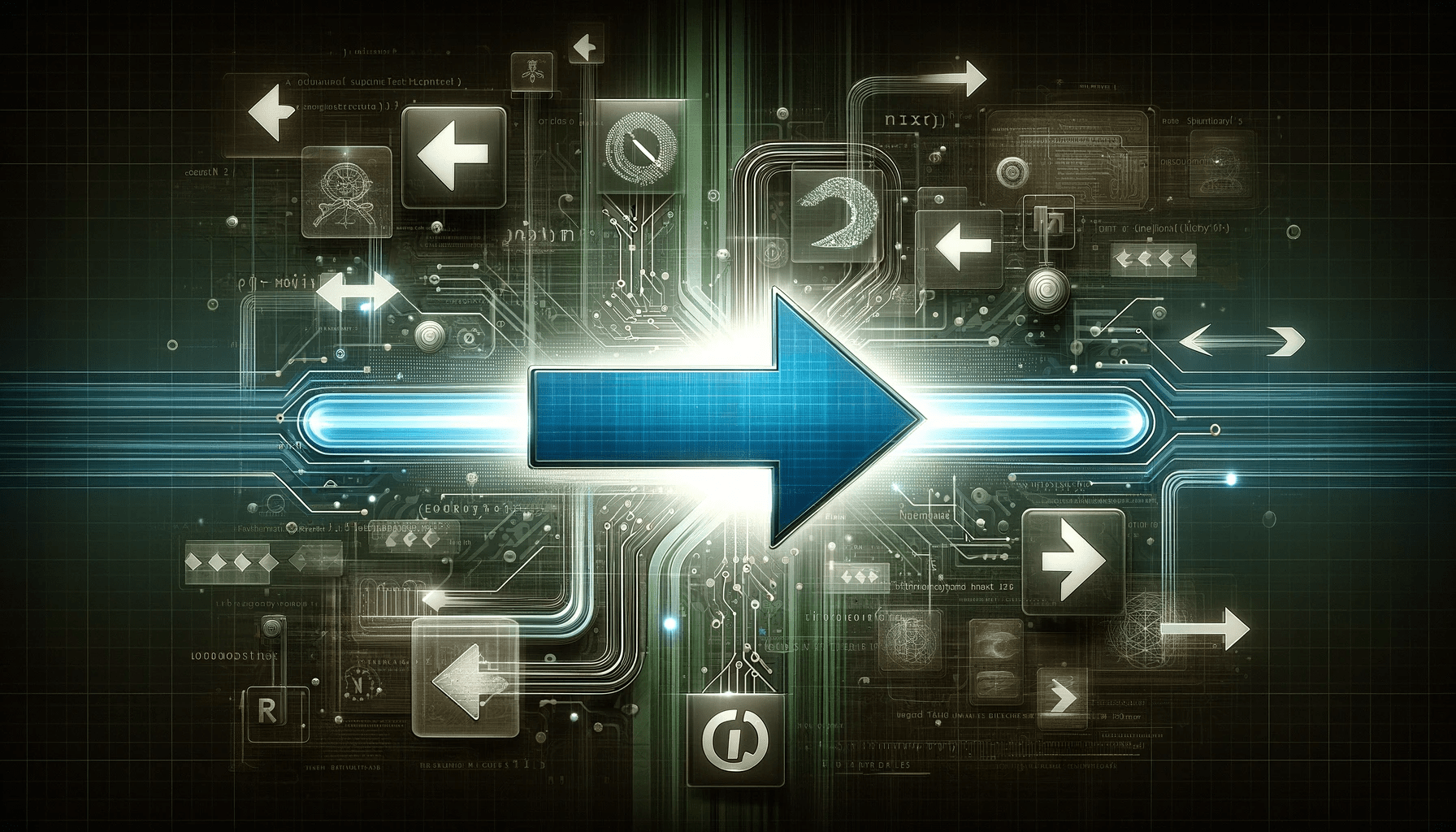Mastering Next.js Redirects: A Comprehensive Guide
Unlocking the Power of Next.js Redirects
Next.js has become a go-to framework for modern web development, offering a suite of features that make building scalable applications a breeze. Among its powerful capabilities, the Next.js redirect functionality stands out as a crucial tool for developers. Whether you're managing broken links, preserving SEO rankings, or simply guiding users through your site, mastering Next.js redirects is essential.
This guide will serve as your roadmap to understanding and implementing Next.js redirects. With a focus on practical examples and clear explanations, you'll be able to implement redirects seamlessly into your Next.js projects.
Table of Contents
- Introduction to Next.js Redirects
- Understanding the Importance of Redirects
- Types of Redirects in Next.js
- Implementing Redirects in Next.js
- Common Use Cases for Next.js Redirects
- Best Practices for Next.js Redirects
- Conclusion
Introduction to Next.js Redirects
Redirects in web development are like the traffic signals of the internet—they guide users to the right destination when the direct route is unavailable or has changed. In the world of Next.js, redirects are a fundamental feature that developers can leverage to ensure a seamless user experience.
What is a Next.js Redirect?
A Next.js redirect is a server-side operation that instructs the browser to navigate from one URL to another. This is especially useful when you need to:
- Change the structure of your URLs.
- Guide users away from outdated or deleted content.
- Enforce consistent routing patterns, like redirecting to a canonical URL.
When to Use a Redirect
Redirects are not just for fixing broken links; they're a strategic part of web development. Here's when to use them:
"Use redirects to create a fluid, intuitive navigation experience, preserve SEO rankings, and manage content changes gracefully."
How Next.js Handles Redirects
Next.js provides built-in methods for both static and dynamic redirects, allowing for flexibility and control over how and when redirects happen. We'll explore these methods in detail as we proceed.
Understanding the Importance of Redirects
Redirects are more than a convenience—they are a cornerstone of web development that affects user experience, SEO, and site maintenance. Let's delve into the reasons why redirects are so important.
User Experience (UX)
At its heart, UX is about ensuring that users find what they're looking for with minimal friction. Redirects play a critical role in this by:
- Preventing users from landing on 404 pages.
- Streamlining navigation to new or updated content.
- Automatically correcting common typos in URLs.
Search Engine Optimization (SEO)
Search engines like Google value the user experience, and redirects can significantly impact your site's SEO performance. Properly implemented redirects can:
- Preserve link equity when URLs change.
- Prevent duplicate content issues.
- Ensure that search engines index the correct pages.
Site Maintenance and Scalability
As your site grows, you'll inevitably need to reorganize content. Redirects make this process smoother by:
- Allowing you to restructure your site without losing traffic.
- Enabling the retirement of old pages without disrupting user access.
- Facilitating A/B testing and phased rollouts of new features.
Types of Redirects in Next.js
Next.js offers various types of redirects, each serving a specific purpose. Understanding the nuances between them will help you choose the right type for your needs.
Static Redirects
Defined at build time, static redirects are suitable for permanent URL changes. They're declared in the next.config.js file and are ideal for:
- Old URLs that need to point to new locations.
- Redirecting entire sections of a site after a redesign.
Dynamic Redirects
Dynamic redirects are evaluated at request time, offering more flexibility. They're useful for:
- Handling user-specific or conditional redirects.
- Redirecting based on the results of API calls or database queries.
Temporary vs. Permanent Redirects
Next.js also differentiates between temporary (302) and permanent (301) redirects. Choose wisely:
- Use temporary redirects for content that will return to the original URL.
- Opt for permanent redirects when the change is intended to last indefinitely.
Implementing Redirects in Next.js
Now that we've covered the types of redirects, let's get hands-on with implementation. Next.js makes it straightforward to set up redirects, whether static or dynamic.
Setting Up Static Redirects
To create a static redirect, you'll need to edit the next.config.js file. Here's a quick example:
- Open your
next.config.jsfile. - Add a redirects key to the module.exports object.
- Define your redirect rules within an array.
Handling Dynamic Redirects
For dynamic redirects, you'll use the getServerSideProps or getInitialProps functions in your page components. These functions can perform logic to determine the destination URL dynamically.
Redirecting with Middleware
Next.js 12 introduced middleware, allowing for more granular control over redirects. Middleware runs before a request is completed, making it perfect for complex redirect logic.
Common Use Cases for Next.js Redirects
Next.js redirects have a plethora of applications. Let's explore some common scenarios where they shine.
SEO and Legacy URLs
When migrating to Next.js or changing your site structure, redirects help maintain SEO for legacy URLs. This ensures that any existing link authority is transferred to the new URLs.
User Authentication Flows
Redirects are a linchpin in authentication flows. For instance, if a user attempts to access a protected route, you can redirect them to a login page using Next.js redirects.
Locale and Regional Redirects
For international audiences, redirects can automatically send users to the appropriate language or regional version of your site based on their location or browser settings.
Best Practices for Next.js Redirects
While redirects are powerful, they must be used judiciously. Here are some best practices to ensure your Next.js redirects are effective and efficient.
Use Permanent Redirects Sparingly
Permanent redirects are cached by browsers, so only use them when you're certain the change is permanent. Otherwise, you might inadvertently create long-term issues for users.
Test Your Redirects
Always test your redirects thoroughly to ensure they work as intended. Automated testing can help catch any potential problems before they affect users.
Monitor Redirect Chains
Avoid creating chains of redirects, as they can slow down page load times and negatively impact SEO. Aim to redirect directly to the final destination whenever possible.
Conclusion
Next.js redirects are a vital feature for modern web development, offering the flexibility and control needed to manage URL changes and user navigation effectively. By understanding the different types of redirects and their appropriate use cases, you can create a robust and user-friendly web application. Remember to follow best practices and test your redirects to ensure the best possible experience for your users and maintain your SEO standing.