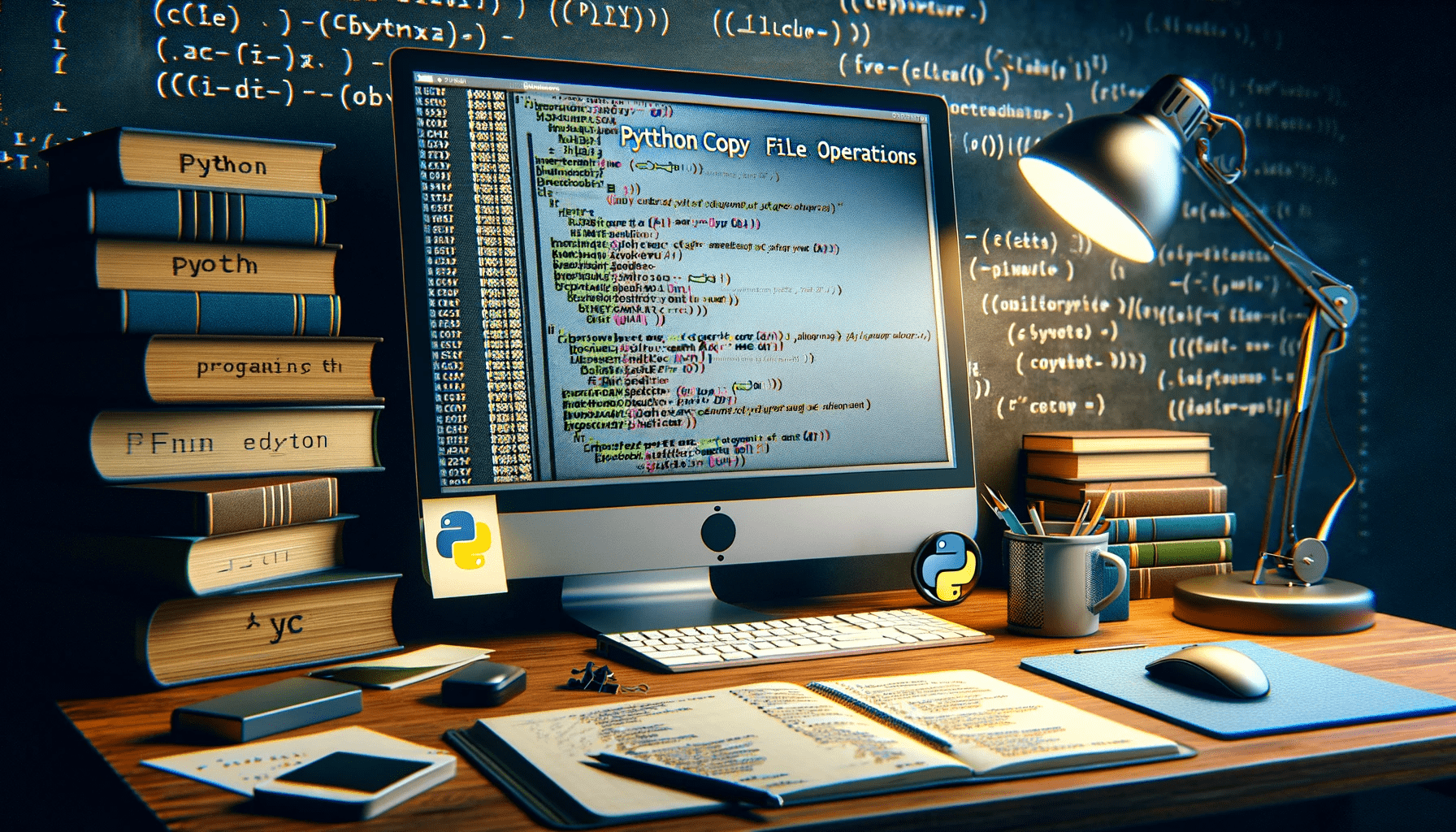Mastering Python Copy File Operations
Why Python is a File Manipulation Powerhouse
Whether you're a seasoned coder or just dipping your toes in the digital waters, Python's reputation as a user-friendly and versatile programming language is well known. It's the Swiss Army knife in a developer's toolkit, especially when it comes to handling files. The 'python copy file' operation, for instance, is a breeze with Python's robust set of built-in libraries and functions.
Understanding how to efficiently copy files in Python is not just about moving data from A to B. It's about writing scripts that can automate your workflow, manage your data, and save you a boatload of time. So, let's unravel the mystery of file copying in Python, and you'll soon be copying files like a pro!
- Why mastering file operations is a must for any Python programmer
- The simplicity of Python's syntax for file operations
- Real-world applications of 'python copy file' operations
"In Python, the power to manipulate files is at your fingertips. With just a few lines of code, you can achieve what would otherwise take tedious manual effort."
---
The ABCs of File Handling in Python
Before you can master the 'python copy file' command, you've got to get the hang of the basics. File handling in Python is like learning to fish; once you know it, you'll feed yourself for a lifetime with endless possibilities of data management.
Python treats files as objects, which makes the process intuitive. You can open, read, write, and close files with simple commands. Here's a quick rundown:
- Opening a file: Use the
open()function. - Reading a file: Methods like
read()andreadline()come in handy. - Writing to a file: The
write()method will do the trick. - Closing a file: Don't forget to
close()your files.
But remember, with great power comes great responsibility. Always handle your files with care to avoid data loss or corruption. It's like juggling eggs; you don't want to drop them!
File Modes and Permissions
Just like you'd need the right key to open a door, you need the correct mode to access a file in Python:
| Mode | Description |
|---|---|
| 'r' | Read-only mode |
| 'w' | Write mode (overwrites file) |
| 'a' | Append mode (adds to the end of the file) |
| 'r+' | Read and write mode |
Choose wisely, or you might end up wiping out your data or locking yourself out!
---
## The shutil Module: Your Go-To for File Operations
Unlocking the Power of shutil for File Copying
When it comes to 'python copy file' tasks, the shutil module is your best pal. It's like having a Swiss Army knife for file operations. The shutil (or shell utilities) module offers a range of functions to efficiently handle file operations, including copying.
Here's why shutil is a game-changer:
- It's built-in, so no extra installations are necessary.
- It can copy file metadata along with file contents.
- It provides functions for copying entire directories.
Using shutil feels like having a powerful file management wizard by your side. You can perform complex tasks with just a few incantations… I mean, lines of code!
Getting Started with shutil
To kick things off, you'll need to import the module:
import shutil
With shutil imported, you're all set to start copying files with ease and grace. It's like stepping into a file manipulation dojo, and shutil is your sensei.
---
Copying Files in Python: A Step-by-Step Guide
Now, let's get down to the nitty-gritty of 'python copy file' operations. Imagine you've got a file that's like a prized recipe you want to share with a friend. With Python, it's as simple as pie.
Here's your step-by-step guide:
- Make sure you've got the path to your source and destination files. It's like having the address for where you're sending that recipe.
- Choose your copying function. You've got options like
shutil.copy()andshutil.copy2(). - Call the function with the source and destination paths. It's like telling a courier where to pick up and drop off a package.
And voilà! Your file is copied. Here's what the code might look like:
<br>import shutil<br><br>shutil.copy('path/to/source/file.ext', 'path/to/destination/file.ext')<br>
Remember, you're the chef in your coding kitchen. Follow the recipe, but don't be afraid to add your own flavor!
---
Don't Let Exceptions Ruin Your File Copying Party
It's not all sunshine and rainbows when you're copying files in Python. Sometimes, things go south, and you hit exceptions. It's like finding a hair in your soup; you've got to deal with it before you can enjoy your meal.
Common exceptions you might encounter include:
FileNotFoundError– When the source file is missing.PermissionError– When you don't have the rights to access the file.IOError– When there's an input/output issue, like a disk error.
But fear not! Python's try-except block is your knight in shining armor. It lets you handle these exceptions gracefully. Here's a quick example:
<br>try:<br><br> shutil.copy('path/to/source/file.ext', 'path/to/destination/file.ext')<br><br>except FileNotFoundError:<br><br> print("Whoops! Couldn't find the source file.")<br><br>except PermissionError:<br><br> print("Hey, you're not allowed to touch that!")<br><br>except IOError:<br><br> print("Yikes! Some sort of IO error occurred.")<br>
With try-except, you can catch those exceptions and handle them like a pro. It's like having a safety net when walking a tightrope.
---
Level Up Your Python Copy File Skills
Once you've got the basics down, it's time to level up with some advanced 'python copy file' techniques. It's like going from making grilled cheese to crafting gourmet meals.
Here are some pro tips:
- Copying directories: Use
shutil.copytree()to copy entire folders. - Preserving metadata:
shutil.copy2()is your go-to for keeping file info intact. - Using file patterns: Combine shutil with the glob module to copy files that match a pattern.
These advanced moves can make your scripts more powerful and flexible. It's like unlocking new levels in a video game.
Script Automation and Scheduling
Want to make your 'python copy file' operations run on autopilot? Dive into script automation and scheduling. Tools like cron (on Unix-like systems) or Task Scheduler (on Windows) can run your scripts at regular intervals. It's like setting an alarm clock for your code.
With these advanced techniques, you'll be a Python file-copying ninja in no time!
---
Wrapping Up Your Python Copy File Journey
There you have it! You've traveled through the ins and outs of 'python copy file' operations, from the simple to the sophisticated. Armed with this knowledge, you're now equipped to tackle any file-copying task that comes your way.
Remember, practice makes perfect. The more you use these skills, the more intuitive they'll become. And before you know it, you'll be copying files in your sleep (though we don't recommend sleep-coding).
So go forth and code! Let the power of Python's file manipulation enhance your projects and make your life easier. After all, that's what it's all about, isn't it?