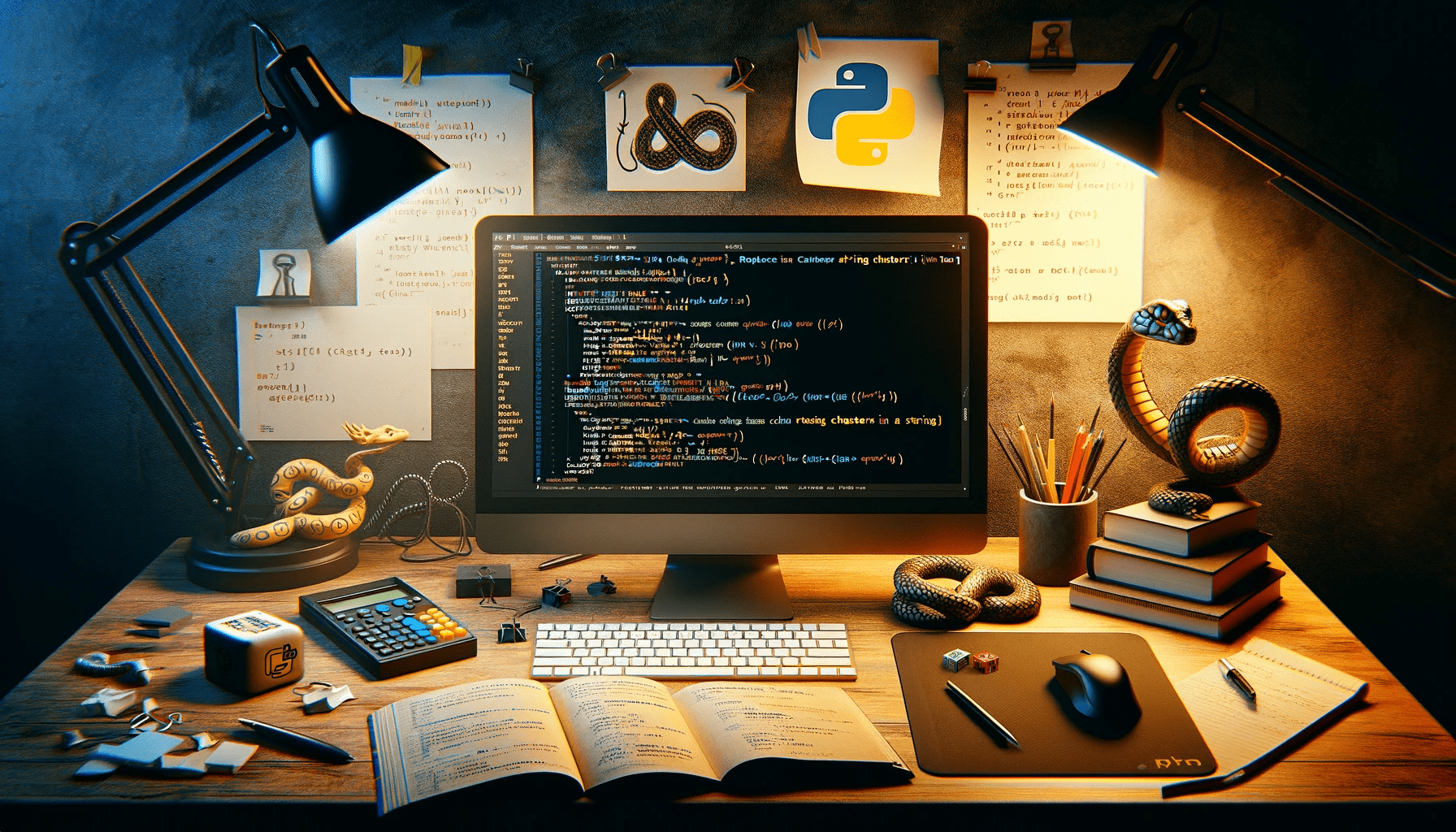Mastering Python Replace Character in String with Ease
Python, the versatile programming language, has become an indispensable tool for developers worldwide. One common task that often perplexes beginners is how to replace characters in strings. The 'python replace character in string' functionality is a fundamental skill that can streamline data manipulation and text processing tasks. Whether you're cleaning data, developing a new application, or automating a mundane task, understanding how to replace characters in Python strings is crucial. This article will guide you through the nuances of string manipulation in Python, providing you with the knowledge to perform replacements like a seasoned coder. Read on to unlock the secrets of efficient string handling and elevate your Python skills to the next level.
Introduction to String Manipulation in Python
String manipulation is a cornerstone of programming in Python. Whether you're a newbie or a seasoned pro, you'll find yourself working with strings in nearly every project. Python's string type is "str", an immutable sequence of Unicode characters, meaning once a string is created, it cannot be changed. Fear not, though—Python provides a plethora of methods to work with strings, making tasks like 'python replace character in string' a walk in the park.
- Immutable Nature of Strings: Understand that strings in Python cannot be altered in place.
- String Methods: Python offers built-in methods such as
replace()for easy string manipulation. - Indexing and Slicing: Access specific characters or substrings using indexing and slicing techniques.
Before diving into replacing characters, it's important to grasp the basics of string indexing. Each character in a string has an index, starting with 0 for the first character. Use these indices to access and slice strings, setting the stage for more advanced operations like character replacement.
Understanding the 'replace()' Method
The replace() method in Python is the bread and butter for the 'python replace character in string' task. It's straightforward, efficient, and doesn't require importing any additional libraries. Here's the scoop on using replace():
- Syntax: The method follows the syntax
string.replace(old, new[, count]). - Parameters:
oldis the character to be replaced,newis the character that will replace it, andcountis an optional argument specifying the number of replacements to make. - Return Value: It returns a new string with the specified replacements, leaving the original string unaltered.
For example, if you've got the string "Hello World!" and want to replace the exclamation mark with a period, you'd write:
greeting = "Hello World!"<br><br> new_greeting = greeting.replace("!", ".")
Voilà! Your new string is "Hello World." Remember, since strings are immutable, the original greeting remains unchanged.
Advanced String Replacement Techniques
While replace() is great for simple tasks, sometimes you need to bring out the big guns. Let's talk about some advanced techniques for 'python replace character in string' scenarios:
- Chaining Methods: Combine
replace()with other string methods to perform complex transformations in a single line. - Translation Tables: Use
str.maketrans()andtranslate()for replacing multiple characters at once. - Conditional Replacements: Integrate
replace()with conditional logic to replace characters only when certain conditions are met.
Imagine you need to sanitize a filename by replacing spaces with underscores and removing special characters. You could chain replacements like so:
filename = "My Report @ 2023!.pdf"<br><br> sanitized = filename.replace(" ", "_").replace("@", "").replace("!", "")
Now you have a clean, usable filename: "My_Report__2023.pdf". For multiple, varied replacements, translation tables are your friend. They might look a bit complex at first glance, but they're incredibly powerful once you get the hang of them.
Common Use Cases for Replacing Characters
Why bother learning 'python replace character in string' techniques? Because they come in handy in a multitude of scenarios:
- Data Cleaning: When dealing with user input or data scraping, you'll often need to clean and standardize strings.
- Formatting: Properly format strings to meet the requirements of different systems or standards.
- Code Generation: Dynamically generate code or configuration files by replacing placeholders with actual values.
Consider a scenario where you're processing a CSV file with inconsistent capitalization. You need the first letter of each entry to be capitalized for database insertion. Here's how you could tackle it:
entries = ["apple", "BANANA", "Cherry"]<br><br> formatted = [entry.capitalize() for entry in entries]
Now, each fruit is nicely formatted: ["Apple", "Banana", "Cherry"]. Whether it's cleaning up social media posts or formatting dates, mastering string replacement will save you time and headaches.
Replacing Characters with Regular Expressions
Sometimes, you need more flexibility than what replace() offers. Enter regular expressions (regex), the Swiss Army knife of string manipulation. Python's re module lets you perform complex pattern-based replacements. Here's a crash course:
- Importing
re: Start by importing the module withimport re. - Using
re.sub(): There.sub()function replaces all occurrences of a regex pattern with a replacement string. - Patterns: Define a pattern to match the characters you want to replace. Regex patterns can match a wide range of string sequences.
For instance, if you need to strip out all digits from a string, you could use:
import re<br><br> text = "Order123"<br><br> cleaned_text = re.sub(r'\d+', '', text)
The result? "Order". With regex, you can match and replace patterns that are not possible with simple string methods, making it a mighty tool for complex text processing needs.
Best Practices for String Replacement
Replacing characters in strings is a common task in Python programming, but it's not without its pitfalls. To avoid common mistakes, here are some best practices:
- Immutable Strings: Remember that strings in Python are immutable. Replacements create new strings, so be sure to assign the result to a variable.
- Clarity Over Cleverness: It might be tempting to craft a one-liner that does it all, but prioritize readability and maintainability in your code.
- Test Edge Cases: Always test your replacement logic with different inputs, including edge cases that might break your code.
When using regex, keep your patterns as simple and specific as possible to avoid unexpected matches. And before you dive into writing code, take a moment to think about whether a simple replace() will suffice or if you need the power of regex. Often, the simplest solution is the best one.
Conclusion: The Power of String Manipulation
Mastering the 'python replace character in string' functionality is a testament to the power of string manipulation in Python. From basic replace() to advanced regex, the ability to transform strings is a skill that will serve you well in any programming endeavor. It's not just about replacing characters; it's about understanding the nuances of Python's string handling capabilities.
Whether you're cleaning data, generating code, or simply formatting output, the techniques discussed here will help you write cleaner, more efficient Python code. Remember to practice, explore Python's rich documentation, and experiment with different methods to find what works best for your specific needs. Happy coding!