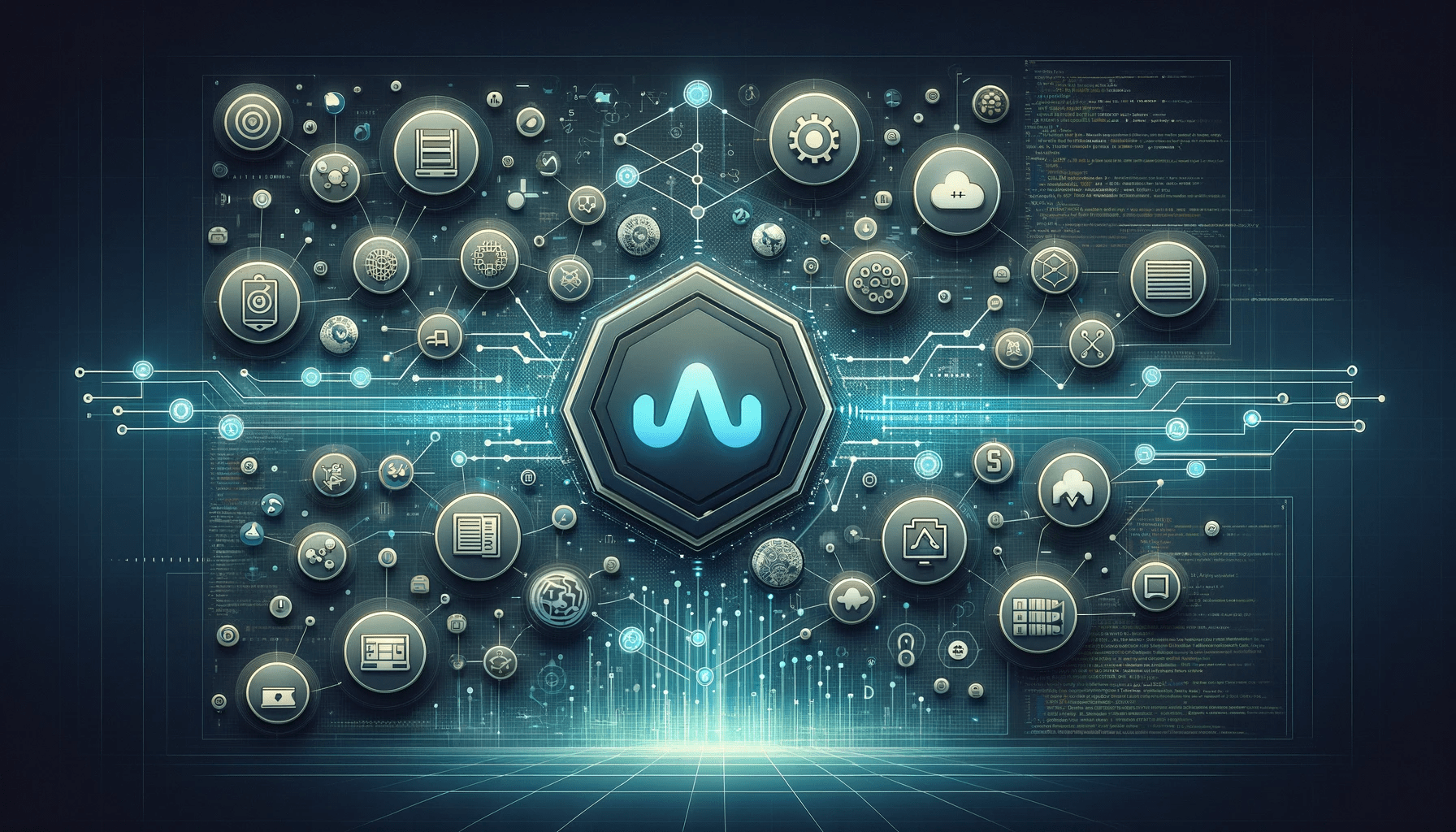Mastering Stateful API in Next.js: A Comprehensive Guide
Unlocking the Power of Stateful API in Next.js Development
When it comes to modern web development, Next.js has emerged as a front-runner, providing developers with a robust framework for building server-rendered React applications. A key aspect of creating dynamic user experiences is the management of application state, and that's where the concept of a stateful API in Next.js comes into play. By leveraging stateful APIs, developers can craft interactive and personalized web applications that not only perform seamlessly but also maintain state across server and client seamlessly.
Whether you're a seasoned developer or just dipping your toes into the Next.js ecosystem, understanding how to implement a stateful API can take your projects to the next level. In this comprehensive guide, we'll delve into the intricacies of stateful API in Next.js, exploring best practices, practical examples, and advanced techniques to help you build state-of-the-art web applications.
So, buckle up and get ready to dive deep into the world of stateful API Next.js, where we'll unlock the secrets to creating more engaging, efficient, and powerful web applications that stand out in the digital landscape.
Introduction
Next.js has taken the React community by storm, offering a blend of server-side rendering and static site generation that promises to streamline the development process. But, to truly harness the power of this framework, one must grasp the concept of stateful API Next.js. This term refers to the APIs that maintain state across user sessions and interactions, providing a cohesive experience regardless of the client-server divide.
"Next.js is not just a framework, but a playground for innovation, where stateful APIs become the backbone of truly interactive user experiences."
Throughout this guide, we'll explore the fundamentals of stateful API Next.js, including how to set up, design, and integrate these APIs within your Next.js applications. We'll also touch on advanced state management techniques that can elevate your web applications to new heights.
Understanding Stateful API in Next.js
At its core, a stateful API in Next.js is all about maintaining the continuity of user experience. It's the difference between a forgetful application and one that remembers user preferences, login sessions, and interactive states across page reloads and navigation.
Here are some key aspects of stateful API Next.js:
- Session Management: How stateful APIs handle user sessions, including authentication tokens and user preferences.
- Client and Server State Sync: Ensuring that the state is consistent between the client-side and server-side rendering.
- State Hydration: The process of reinitializing the state on the client side after server-side rendering.
Understanding these concepts is crucial for any developer looking to build robust Next.js applications that offer a seamless user experience.
Setting Up Your Next.js Project for Stateful API
Setting up a Next.js project to work with stateful APIs involves a few critical steps that ensure your application can maintain state effectively. Here's how to get started:
- Initialize a new Next.js project using the
create-next-appcommand. - Choose a state management library that aligns with your project needs, such as Redux, MobX, or Context API.
- Set up your chosen state management solution within your Next.js project, ensuring it integrates seamlessly with server-side rendering.
With these steps, you'll lay the groundwork for a Next.js application that's ready to handle stateful APIs with ease.
Designing a Stateful API: Best Practices
Designing a stateful API in Next.js is not just about getting it to work; it's about creating a maintainable, scalable, and secure API. Here's what you need to keep in mind:
- Consistency: Ensure your API's behavior is predictable and consistent across different states.
- Security: Implement proper authentication and authorization checks to protect user data.
- Performance: Optimize your API's performance to handle state changes efficiently without compromising user experience.
Adhering to these best practices will help you design a stateful API that stands the test of time and user expectations.
Integrating Stateful API with Next.js Pages
Integration of a stateful API with Next.js pages requires a strategic approach. Here's how to ensure your API and your Next.js pages work in harmony:
- Utilize Next.js's dynamic routing to connect your pages with the stateful API endpoints.
- Implement server-side rendering or static generation with data fetching methods like
getServerSidePropsorgetStaticProps. - Use client-side state management techniques to update the UI based on API interactions.
By following these steps, you'll create a seamless integration between your stateful API and Next.js pages, offering users a dynamic and responsive experience.
Advanced State Management Techniques in Next.js
For those looking to take their state management to the next level, Next.js offers advanced techniques that can significantly enhance your application:
- Server-Side Caching: Implement caching strategies on the server to reduce load times and improve performance.
- State Reconciliation: Use advanced algorithms to reconcile state differences between the server and client.
- Partial State Hydration: Hydrate only the necessary parts of the state to minimize the amount of data transferred and speed up interactions.
Mastering these advanced techniques will give you the edge in creating stateful applications that are not just functional but exemplary in their performance and user experience.
Conclusion
Stateful API in Next.js is a game-changer for developers aiming to build interactive and user-friendly web applications. From setting up your project to implementing advanced state management techniques, mastering this aspect of Next.js development can set your applications apart. Remember, the key to success lies in understanding the principles, following best practices, and always being open to exploring new and innovative solutions. With the insights and strategies outlined in this guide, you're well on your way to becoming a stateful API Next.js expert, ready to tackle any challenge that comes your way.