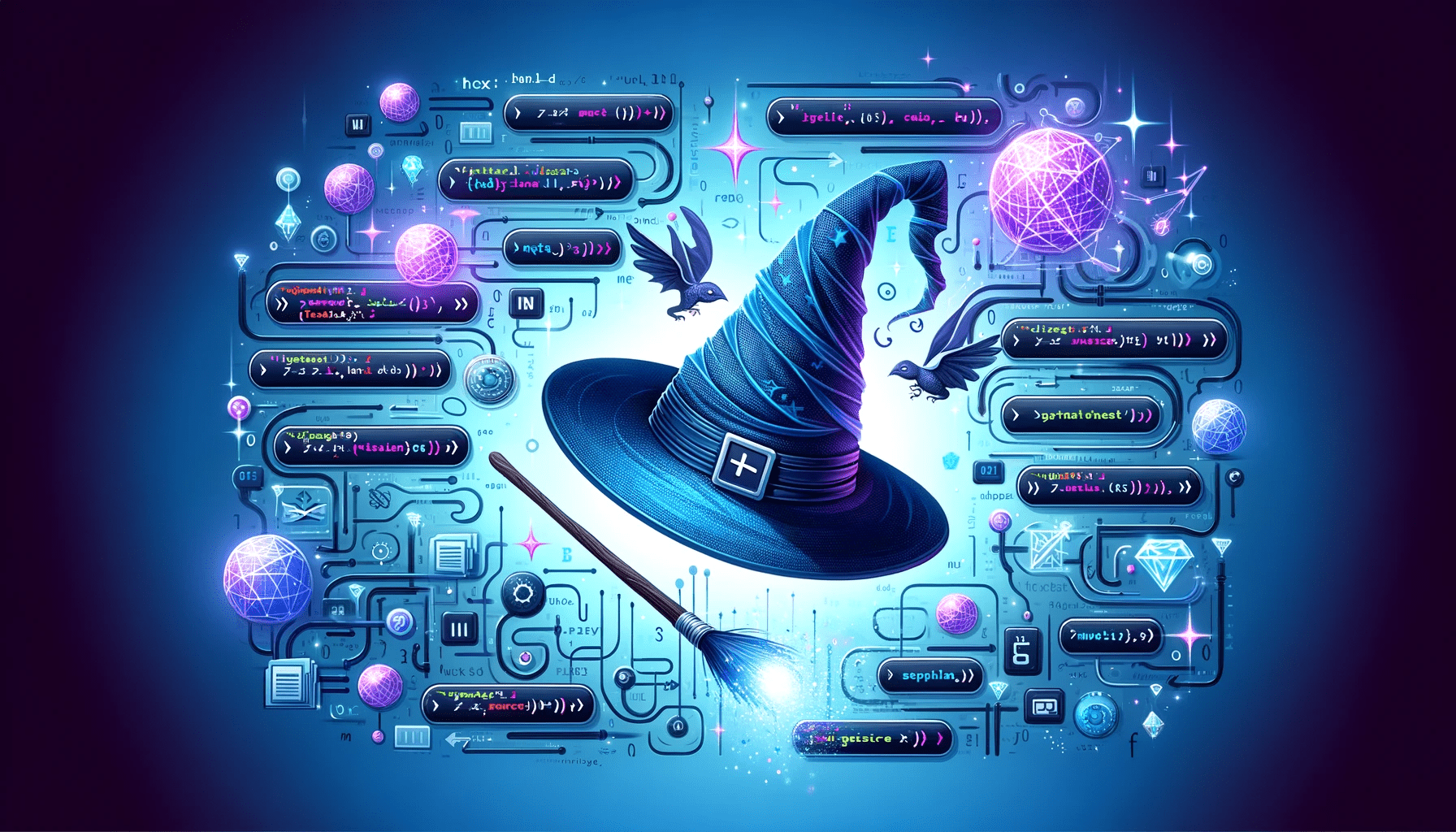Unraveling the Magic of Import Aliases in Next.js
When it comes to streamlining your development process in Next.js, understanding what import alias Next.js has to offer can be a game-changer. Import aliases are a powerful feature that can make your code cleaner, more manageable, and easier to read. But what exactly are they, and how can they transform the way you work with Next.js projects? If you're curious to discover the ins and outs of import aliases and how to harness their potential in your Next.js applications, then you're in the right place. Let's dive into the world of import aliases and explore how they can optimize your development workflow.
The Need for Simplification in Code Management
As developers, we're always on the lookout for ways to make our code more efficient and our lives easier. Enter what import alias Next.js offers, a feature that is nothing short of a boon for developers juggling with complex directory structures. Imagine replacing long, cumbersome import statements with short, intuitive ones. That's the magic of import aliases.
But why do we need them? Well, they help in avoiding the notorious '../../..' hell, making your imports cleaner and more maintainable. Plus, they give a clearer idea of what's being imported at a glance, without the need to traverse through a maze of directories.
- Streamlining project structure
- Enhancing code readability
- Improving developer productivity
With import aliases, you're not just writing code; you're crafting a more readable and organized narrative for your Next.js applications.
What Import Alias Next.js Simplifies
At its core, what import alias Next.js introduces is a way to rename the path of modules when importing them into your files. Instead of using relative paths that can become complex and hard to manage, aliases allow you to create simple, memorable names for these paths.
How Import Aliases Work
When you set up an alias, you're telling Next.js to redirect imports from the alias to the specified path. For instance, you could set up an alias called '@components' that points to './src/components'. Now, instead of writing:
import MyComponent from '../../../components/MyComponent';
You can simply write:
import MyComponent from '@components/MyComponent';
This makes your imports not only cleaner but also decouples the directory structure from the code, allowing for more flexibility in project architecture.
The Advantages of Implementing Import Aliases
So, why should you jump on the what import alias Next.js bandwagon? The benefits are numerous:
- Improved Readability: Aliases reduce mental overhead by providing clear, context-driven names for imports.
- Refactoring Ease: Changing directory structures becomes less of a hassle, as aliases can remain consistent even if file locations change.
- Better Organization: Grouping related files under a single alias can make it easier to manage and understand their relationships.
By leveraging import aliases, you're not just coding efficiently; you're setting the stage for a more robust and scalable codebase.
How to Configure Import Aliases
Getting started with what import alias Next.js offers is straightforward. You'll need to modify your Next.js configuration file, usually named next.config.js. Here's a step-by-step guide:
- Create or open your
next.config.jsfile. - Add a
webpackconfiguration that includes analiasproperty. - Define your aliases, linking them to the paths you want to simplify.
It's important to ensure that the paths you're aliasing are correct and that you're not creating any naming conflicts. Once set up, you'll be able to enjoy the streamlined importing process that aliases provide.
Navigating Potential Issues with Import Aliases
While what import alias Next.js introduces is mostly beneficial, there are some common pitfalls to watch out for:
- Naming Conflicts: Be cautious not to name an alias similar to node modules or other package names.
- Overuse: Don't create an alias for every path; use them judiciously for paths that are frequently used or deeply nested.
- Team Awareness: Ensure your team is aware of the aliases to avoid confusion and maintain consistency across the codebase.
By being mindful of these potential issues, you can reap the full benefits of import aliases without the drawbacks.
Optimizing Your Use of Import Aliases
Adopting best practices when using what import alias Next.js provides can lead to even greater efficiency and code quality. Here are some tips:
- Consistency: Stick to a naming convention that is intuitive and consistent across your project.
- Documentation: Document your aliases and their intended purposes for the benefit of new developers or future reference.
- Scope: Use aliases for broader scopes like components, utilities, or hooks, rather than specific files.
By following these guidelines, you'll maximize the effectiveness of import aliases in your Next.js projects.
Embracing Import Aliases for Better Development
In conclusion, what import alias Next.js offers is a feature that, when used wisely, can significantly enhance the development experience. It can transform your project's structure into a more maintainable and scalable one. By understanding and implementing import aliases, you're not just writing code; you're crafting a more efficient and enjoyable development environment.
Remember, the key to success with import aliases is to use them thoughtfully and consistently. With the insights and guidelines provided, you're now equipped to take your Next.js projects to the next level with import aliases. Happy coding!