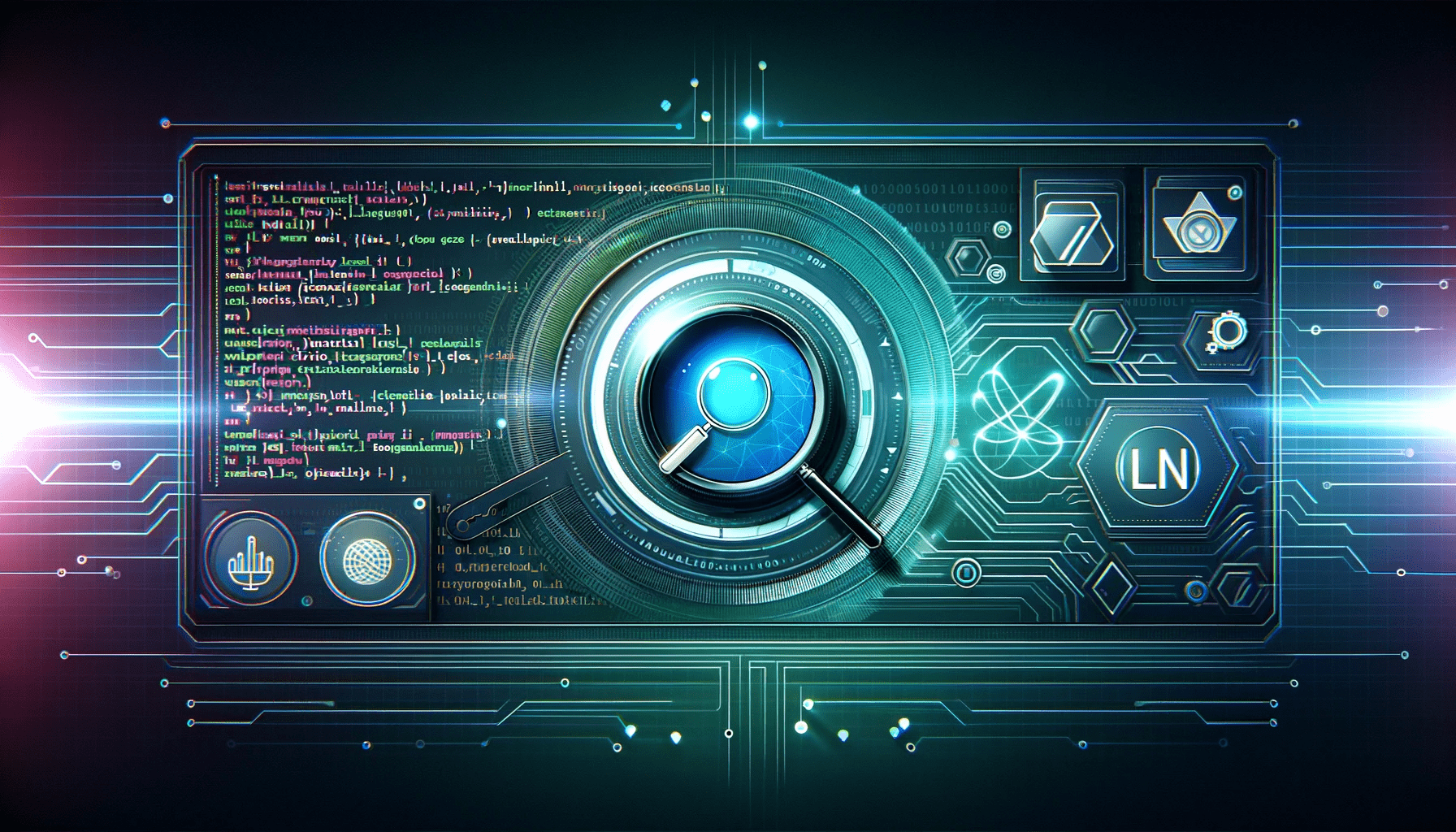Unlocking the Power of ESLint in Next.js Development
Ever wondered what is ESLint in Next.js and how it can transform your coding experience? As a developer, you strive for efficiency and precision. That's where ESLint steps in, especially within the context of Next.js—a powerful framework for building server-side rendered React applications. This tool is not just a linting utility; it's a guardian of code quality, ensuring your Next.js projects are not only error-free but also adhere to best practices. Dive into the world of ESLint in Next.js and discover how it elevates your development workflow to new heights.
Introduction to ESLint in Next.js
Next.js, the React framework that's taken the development world by storm, offers a blend of server-side rendering and static site generation, making it a go-to choice for modern web applications. But what is ESLint in Next.js, and why is it such a big deal? ESLint is a static code analysis tool that helps you spot problems in your JavaScript code before they run amok. It's like having a vigilant code mentor that nudges you towards better coding habits and patterns.
In the context of Next.js, ESLint becomes an indispensable ally. It seamlessly integrates with the framework, providing real-time feedback and enforcing a consistent code style across your entire project. By using ESLint, you're not just avoiding potential bugs; you're also ensuring that your codebase remains clean, readable, and maintainable.
Here's a glimpse of what ESLint brings to the table for Next.js developers:
- Identification of syntax errors and potential bugs
- Enforcement of coding standards and styles
- Customizable rules to fit your team's preferences
- Integration with development environments and build processes
Whether you're flying solo or part of a larger team, ESLint in Next.js is the silent guardian that keeps your code in check, ensuring that quality is never compromised.
How ESLint Enhances Your Next.js Projects
Now, let's talk about the tangible benefits of using ESLint in your Next.js projects. First and foremost, it's about catching those pesky errors early on. We've all been there, spending hours debugging only to find it was a simple typo or a forgotten variable declaration. With ESLint, such issues are highlighted the moment you hit save, drastically reducing debugging time and frustration.
But what is ESLint in Next.js doing beyond error detection? It's also about enforcing best practices and coding standards. Whether it's Airbnb's style guide or your own custom set of rules, ESLint ensures that every line of code conforms to the agreed-upon standards. This consistency is crucial when working with teams, as it minimizes the cognitive load of understanding different coding styles and makes the codebase more approachable for new developers.
- Immediate feedback on code errors and potential issues
- Consistent coding standards across the team
- Improved code readability and maintainability
- Customizable rule sets to fit the project's needs
By incorporating ESLint into your Next.js development process, you're not just building applications; you're crafting masterpieces of code that stand the test of time.
Setting Up ESLint in a Next.js Application
Getting started with ESLint in your Next.js application is a breeze. First, you'll need to install ESLint as a development dependency. You can do this using either npm or Yarn, with a simple command that pulls ESLint into your project's node_modules directory.
- Install ESLint:
npm install eslint --save-devoryarn add eslint --dev - Initialize ESLint:
npx eslint --initoryarn run eslint --init - Follow the prompts to configure your coding standards and environments
Once ESLint is installed, you can start configuring it. The tool will guide you through a series of questions to tailor the setup to your project. You'll choose the environments your code will run in (like browser or Node.js), the style guides you prefer, and the use of popular libraries like React.
After the initial setup, ESLint will create a configuration file, usually named .eslintrc.js, where all your rules and settings are stored. You can tweak these settings anytime to better fit your project's needs. Additionally, you can add ESLint plugins specifically designed for Next.js to further enhance the linting process.
With ESLint now part of your Next.js project, every time you run your development server or build your application, ESLint will be there, ensuring your code is clean and error-free.
Customizing ESLint Rules for Next.js
One of the strengths of ESLint is its flexibility. What is ESLint in Next.js without its customizable rule set? It's through these rules that you can shape ESLint to fit the unique contours of your project. Whether you prefer a strict, style-guide-enforced environment or a more relaxed setup that warns rather than errors on certain issues, ESLint can accommodate.
To customize ESLint rules, you'll dive into the .eslintrc.js configuration file. Here, you'll find an array of rules that can be turned off, set to warn, or set to error. This granular control allows you to prioritize certain aspects of your code quality while being more lenient on others.
- Turn off a rule:
'rule-name': 'off' - Set a rule to warn:
'rule-name': 'warn' - Set a rule to error:
'rule-name': 'error'
Moreover, you can adjust the specifics of a rule, making it as strict or as permissive as you like. For example, you might enforce a maximum line length or dictate the use of single quotes over double quotes for strings.
Customizing ESLint rules in Next.js isn't just about preference; it's about aligning the tool with your development philosophy and ensuring that the code not only works but speaks with the voice of your team's collective best practices.
Common ESLint Rules and Errors in Next.js
When working with ESLint in Next.js, there are several common rules and errors you'll likely encounter. These are the guardrails that keep your code on the straight and narrow, ensuring you're writing not just functional but also high-quality JavaScript.
Here's a brief overview of some typical ESLint rules and their impact:
no-unused-vars: Alerts you when you've declared a variable but not used it, which could indicate a mistake or unnecessary code.no-console: Warns against usingconsole.log()statements, which are often left in code accidentally and can clutter the browser's console in production.react/prop-types: Enforces type checking for React component props, which can prevent bugs and improve code readability.
Encountering errors from these rules can be a learning experience. They often point to areas where your code could be optimized or made more consistent with best practices. As you address these errors, you're not just fixing your code; you're honing your skills as a developer.
Remember, the goal of these rules isn't to frustrate you but to help you write the best code possible. Embrace them, learn from them, and watch as your Next.js application becomes a beacon of quality in the sea of web development.
Integrating ESLint with Other Tools in Next.js
What is ESLint in Next.js without its ability to play well with others? To truly harness the power of ESLint, you can integrate it with a variety of other development tools, creating a robust and seamless workflow.
For starters, integrating ESLint with your code editor can provide real-time linting as you type. Plugins for editors like Visual Studio Code or Sublime Text highlight issues on the fly, saving you from context switching to fix linting errors.
But it doesn't stop there. ESLint can also be combined with pre-commit hooks using tools like Husky. This ensures that your code is linted before it even makes it to your repository, catching issues early in the development cycle. Additionally, integrating ESLint with continuous integration (CI) systems can automate the process of code quality checks, making sure that only lint-free code is deployed.
- Editor integration for real-time feedback
- Pre-commit hooks for catching issues early
- CI systems for automated code quality checks
By weaving ESLint into the fabric of your development tools, you're setting up a safety net that catches errors and enforces standards, all while you focus on the creative aspect of coding.
Conclusion: The Role of ESLint in Next.js Development
In the realm of Next.js development, what is ESLint if not a beacon of excellence? It's the silent partner in your coding journey, guiding you towards better practices, cleaner code, and ultimately, more robust applications. From catching errors to enforcing style guides, ESLint is an essential tool in the modern developer's arsenal.
Whether you're a seasoned veteran or a newcomer to the world of Next.js, embracing ESLint is a step towards higher coding standards and more enjoyable development experience. So, as you embark on your next project, remember that ESLint isn't just about following rules—it's about writing code that you can be proud of, code that stands as a testament to your skill and dedication.
So go ahead, configure your ESLint, customize those rules, and integrate it into your workflow. Let's write some beautiful code together.