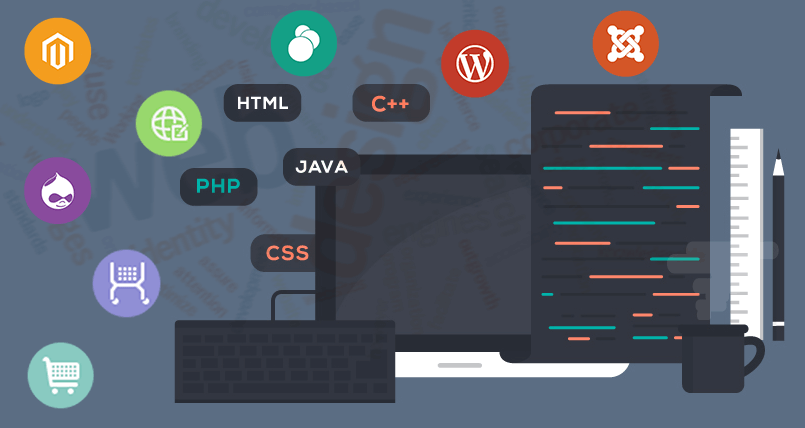Best Applications For Web Development
If you're looking for the best applications for web development, you might be unsure where to begin developing a website. For most of us, the concept of creating a website or doing anything related to web development is a daunting process. There is no need to be concerned because we can use technology to construct a completely functional and visually appealing website using the appropriate web development or design software.
Here is a list of different applications for web development that can help you to improve your skills in web development. They will allow you to build, edit, and update web pages with ease. Furthermore, if you are a novice or lack coding skills, you can edit/create web pages utilizing the WYSIWYG editors contained in this collection.
Best Applications For Web Development
In this post, we will talk about different types of applications for web development, starting from CMS and frameworks that will help you build a website easier, to the best text editors and apps that will help you store your code and test it.
Best Website Builders
1. Wordpress - The most popular website building platform

WP is a blogging platform written in PHP that allows you to host your website on your own server using a PHP/MySQL database. As one of the top web development tools, the software can be used to create a business website as a CMS (Content Management System). Its features include a WYSIWYG text editor, co-authoring with many writers, search engine optimized permalinks, a static page, Trackback/Pingback, member registration/login, and so on.
- With hundreds of site-building tools available, it's simple to install and get started.
- Rich third-party plugins for using extra features that are versatile and powerful.
- A variety of site designs and themes are available for free use.
- SEO-friendly and suitable for top SERPs.
- With thousands of developers contributing and reviewing WP, the community is strong, safe, and engaged.
2. Weebly – The easiest web builder among the newbies and professional designers

Weebly, one of the most popular website construction tools among people looking to start their own sites, is simple to use and geared toward personal, business, and professional websites. Above all, it allows you to create site-building work without any code skills, while still allowing you to change the HTML/CSS if you have coding experience.
- There are over 40 layout styles to choose from, including website maps and portfolios, to help you get started in online design and development.
- There are numerous information buttons, pop-ups, lists, and email sequences to help you manage your workflow.
- The application allows you to easily switch between responsive and contemporary templates/themes.
3. Squarespace - Best for Creatives and Quality Designs

Squarespace is an advanced website builder that has a lot to offer both creatives and businesses. It isn't the most user-friendly builder on the market, but it won't take long to get used to — it simply requires a little more effort and patience than Wix.
Squarespace's template designs are the best on the market and are ideal for creatives who want a visually attractive website (and standing out is vital, given that there are over 1.8 billion websites on the internet as of January 2021!). However, it is not a matter of aesthetics over substance - Squarespace also boasts a plethora of capabilities to give your site the power it requires.
- Templates and Designs
- Blogging feature
- Customer support
- Mobile Apps
Best text editors and apps to test and store your code
1. Codepen - The best online code editor and open-source learning environment
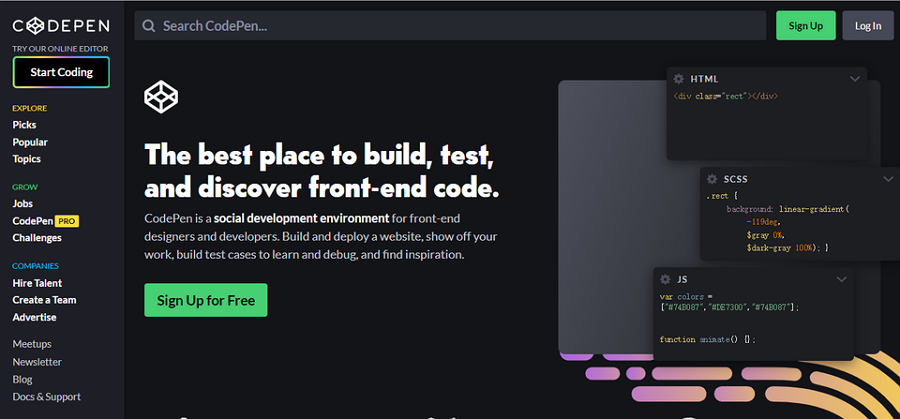
CodePen is a web development environment for learning and debugging front-end code by building, testing, and discovering it. It's a welcoming development environment where front-end designers and developers can discover design patterns and inspiration.
- The build & test editor enables you to view and test the code using a variety of methods.
- Aids developers and designers in better understanding how websites are developed and how coding operates.
- Find ideas and share your work with the front-end community.
2. Github - The world's leading software development platform
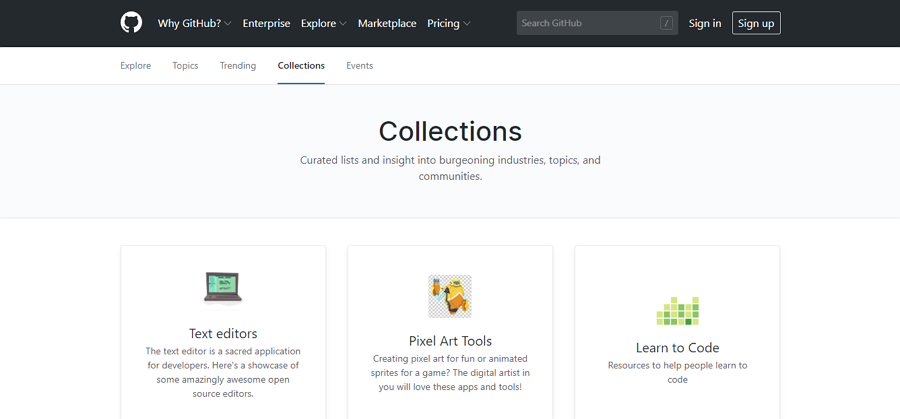
You are not a fully qualified developer if you are unfamiliar with GitHub. It links over 40 million developers from all over the world as a development platform and inspires them to find the best solutions, high-quality proposals, and open sources. It also provides code review, project management, and bug tracking for each project.
- The built-in review tools allow for smooth code review.
- The project management tools aid in the identification, assignment, and tracking of progress.
- There are approximately 6 million hosted Git repositories.
- Connect with 40 million other developers and projects that use collaborative features.
3. Visual Studio Code - The most fully featured, well-rounded code editor
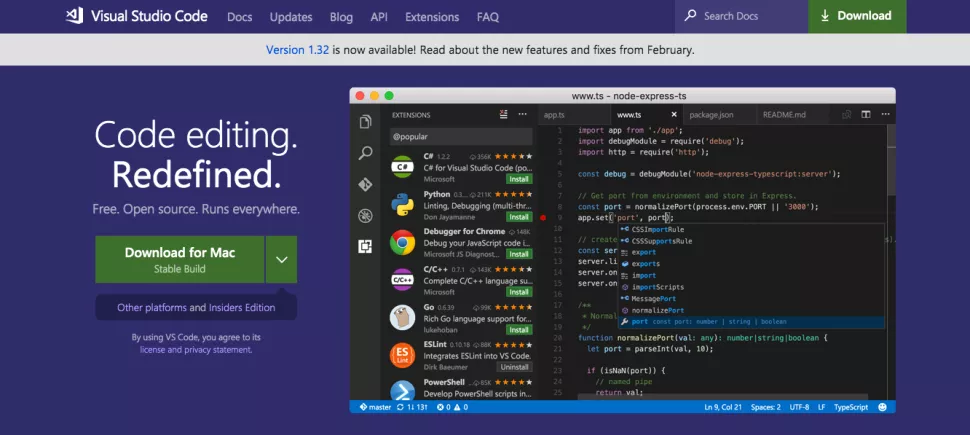
Visual Studio Code introduces a new developer tool that blends the simplicity and simplified experience of a code editor with the best of what developers require for their core code-edit-debug cycle. Visual Studio Code is the first code editor and cross-platform programming tool in the Visual Studio family, supporting OS X, Linux, and Windows.
One of the benefits of utilizing VSCode is its ability to integrate with Git, which is simple and quick. Another advantage is its ability to integrate on multiple teams remotely, which allows several engineers to collaborate on the same project, or even the same code, by using this tool/extension: When compared to Sublime Text and Atom, Visual Studio Live Share allows multiple developers to collaborate more efficiently.
- Lightweight, and fast
- Free
- Simple and Clean User Interface
- Built-in Terminal
- Multiple Cursor
- IntelliSense — it’s a supercharge auto-completion, syntax highlighting assistant feature to eliminate typos and possible syntax errors
- A huge community for support and building up extensions and additional resource
- Has best features like Git, Terminal, WebView, Live Share
- Native support for Git collaboration, open directory easily connect to Github, and no complex set up.
- Has Emmet extension, super fast HTML, CSS, and Javascript coding