Which Free VPN Is The Best To Use And Why
Naturally, downloading a free VPN sounds quite enticing. VPN services are an excellent method to be safer and more secure online while also bypassing geo-restrictions and unlocking banned apps.
But it's also important to be cautious.
There are hundreds of free VPNs available on the internet and in your app store, and the vast majority of them are simply not very good. In reality, some of the shadier-free apps will bombard you with unwelcome advertisements, perform poorly, and even sell your data.
So, on this page, you'll find our selection of the best solutions available for download right now. We evaluated the capabilities of the top free VPNs to determine which will keep your online activities private without cost. Although ExpressVPN is our favorite premium VPN provider in the world, ProtonVPN is the finest free VPN at the moment.
Which Free VPN Is The Best To Use
Free VPN services may be free, but there is generally a reason for that: it means the provider will make a profit in some other way, either through invasive advertising or by selling your browser data to third-parties (rather defeating the whole drive for privacy in the first place).
1. ProtonVPN Free
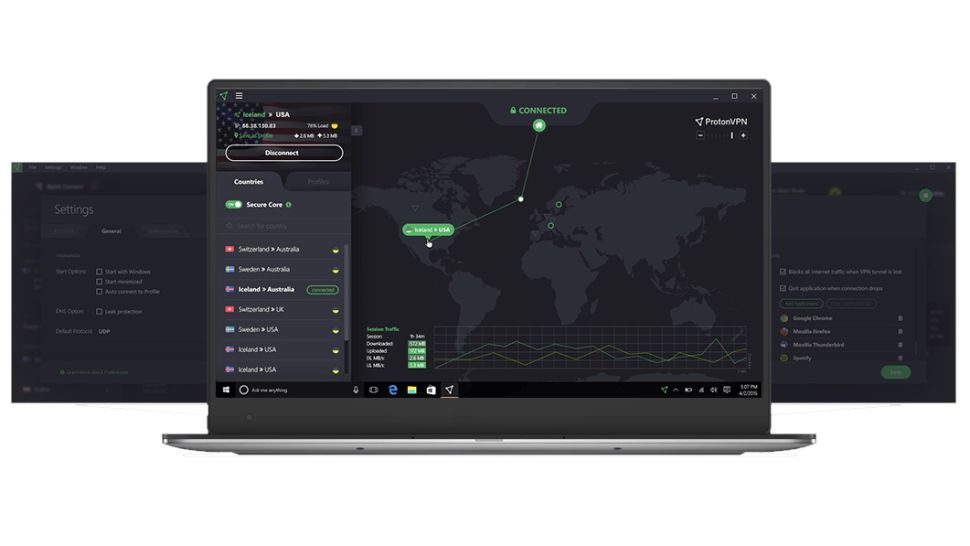
- No monthly data limits
- Great on the privacy front
- Surprisingly full feature set
- Strict “No Logs” policy Intuitive user interface
- Works across all major operating systems (Windows, Mac, Linux, Android, iOS)
While the fact that there are no limits on the amount of data you can use with your VPN is definitely the standout feature, there's a lot more to like.
But it would be remiss of us not to start with that top selling point. ProtonVPN does not impose any data limits. In other words, you can use as much data as you like each month, which is really unusual for a free VPN company, as you'll see below with the others on this guide.
The free version of this service has servers in three countries: the United States, Japan, and the Netherlands. Of course, there are clients for Windows and Mac, as well as apps for Android and iPhone. We like the option to enable automatic connections when you boot up your computer on the desktop. There are also some odd features for freeware, such as split tunneling and DNS leak protection. We could only connect one device at a time. We couldn't utilize ProtonVPN on our desktop to view Netflix if we were currently browsing with our smartphones. That was a little more difficult to endure, but we were using the free version, so we can't really complain. And, while we're tech-obsessed, the one-device limit helped us cut our screen time, which we really needed.
2. Hotspot Shield - Best Free VPN for Mac and Windows

- Generous 500 MB data usage allowance per day
- Works on Windows, Mac, Android, and iOS
- Up to five devices per account
- Most of the premium version features
- Doesn’t log browsing activities
- So easy-to-use
- Fast max speeds
- Simple to set up
Hotspot Shield did have data use limits, but they were more generous than most other free VPNs. Every 24 hours, Hotspot Shield renewed our data allocation, providing us 500 MB of bandwidth to use each day. That works up to around 15 GB per month, assuming we use our allowance every day. However, excess data did not carry over to the next day, so if we only used 400 MB in one day, we would still only receive 500 MB the following day.
The daily restriction made sense because it allowed us to better manage our data usage. Instead of offering us 15 GB per month, which we might easily consume in a week or two, it regulated our daily consumption so that we'd still have bandwidth left at the end of the month. That is extremely astute.
If security is your primary concern, Hotspot is on the same wavelength, promising the same military-grade encryption' that other premium VPNs boast. In addition to security, Hotspot Shield Free received high marks in our testing for its ease of use. You won't find the hair-pulling user experience given by certain competitors, whether on mobile or on desktop.
Most free VPNs make money by inserting advertisements into the websites we view. While Hotspot Shield used to do this, it recently modified its policy and now exclusively places advertising in its mobile apps. In addition, rather of injecting advertising into websites, Hotspot Shield only displayed short adverts when we connected and disconnected our mobile phone VPN. Of course, seeing adverts is never fun, but with a freemium VPN with a generous data consumption cap, a handful of ads every session didn't hurt.
3. Privado VPN

- Fairly generous data allowance
- Reliable for daily usage
- Useful kill switch
- More server locations than most freebies
- Nice features
PrivadoVPN, a new addition to our free VPN roundup, has shown to be a very capable free service backed up by some very tempting features.
To begin, the 10GB monthly data allowance is reasonable, and while not unlimited, it should be sufficient for safeguarding your daily browsing. Furthermore, in our testing, we were not presented with CAPTCHAs whether searching on Google or accessing typical websites.
In terms of connection speeds, PrivadoVPN isn't quite as fast as the best fast VPN providers, but for a free VPN, the speeds we experienced in our PrivadoVPN review were more than adequate.
4. TunnelBear - Best Free VPN for Beginners

- Really user-friendly
- Decent speeds
- Easy to use and intuitive user interface
- Both mobile and desktop clients
- Over 20 server locations for free users
- Works across all major operating systems (Windows, Mac, Linux, Android, iOS)
- Up to five simultaneous connections
The user experience of most VPNs has a serious vibe to it, but TunnelBear takes a different approach with its intuitive yet playful and easy-to-use user interface. It connected to the encrypted tunnels with a single button click, and once connected, the application displayed our server position on a virtual map. That was extremely useful because selecting a server location closest to our physical location frequently resulted in quicker upload and download speeds. When we saw a slowdown, we simply clicked on the "tunnel," an icon signifying TunnelBear's server locations, nearest to us to improve our connection.
The main limitation of the free plan is that you are only allowed 500MB of traffic per month. That is a teeny-tiny amount, which means you can only use it when you feel like you need a little extra protection and want to go the free route. You won't be able to keep it on all the time, and you won't be able to use it for torrenting or streaming. Obviously, using a service like ExpressVPN or NordVPN eliminates this issue totally.
5. Windscribe - Best Free VPN for Security
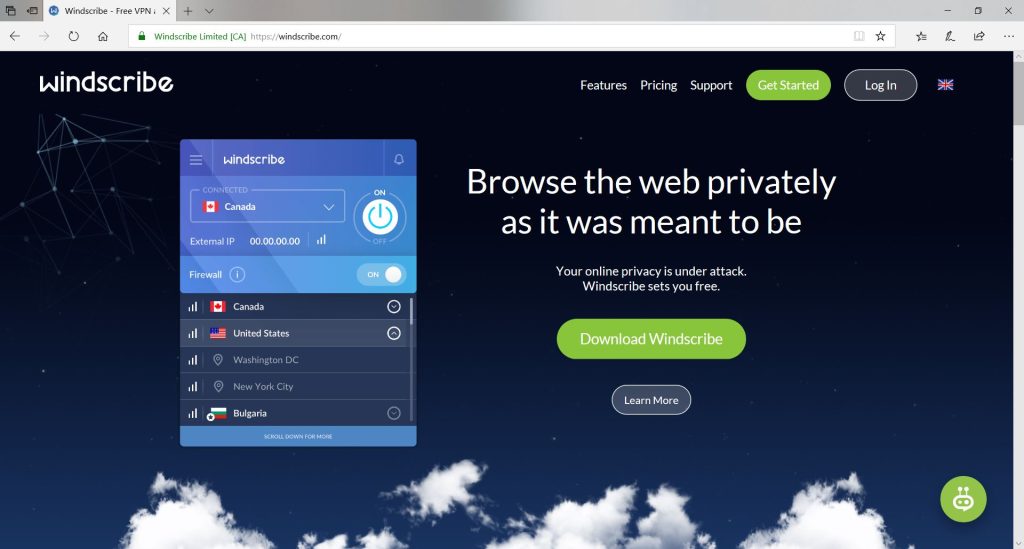
- Sterling privacy policy
- Even works with Netflix
- Easy to start and use
- At least 10 server locations for free users
- Split tunneling on the Android app
- The desktop client includes a built-in firewall
- Adware and malware blocker with the browser extension
As normal, you get 2GB of bandwidth each month, which isn't much. However, if you're willing to provide Windscribe your email address, you can quickly upgrade to a more manageable 10GB. The free version allows you to choose from 11 remote server locations, including the United Kingdom, Hong Kong, Germany, Canada, Turkey, and eight US VPN cities (at the time of writing). Because this is a 'freemium' model, there are some light nudges to sign up for the unlimited version if you enjoy what you see, but the upselling isn't too annoying or aggressive.
We don't expect free VPNs to enable us to circumvent region restrictions on applications, websites, and streaming services. So we were ecstatic when Windscribe went above and above in our Netflix VPN testing. Unlike most others, it provided us with full access to exclusive content in the United States, Germany, and the United Kingdom (as well as to BBC iPlayer in the latter). Of course, the data limit will prevent you from bingeing excessively, but it's useful to know for the occasional program while traveling or commuting.
The bottom line
Even if you don't want to buy a premium service for VPN, you can choose any VPN from the above list and we are pretty sure you can get started with it. So which free VPN is the best for you? It really depends on what needs you need to ve satisfied, also you can use more free services, and when data allocation ends, you can install another service, or if you want full control and security you can choose a paid one, you can check our list here.
