The Best 7 Custom Logo Maker Free For Use
#1 Canva Logo Maker
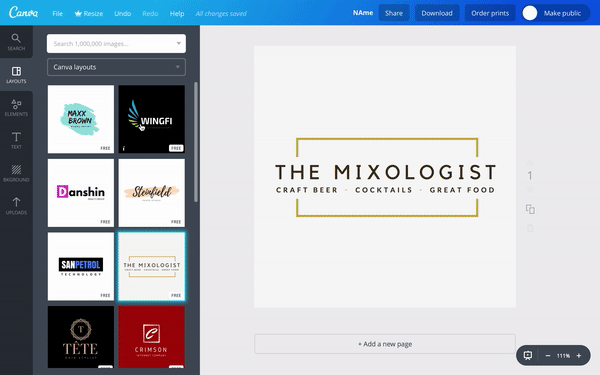
Canva's online design tools cover a lot more than logos, but if a logo is all you're looking for, it's ready to assist you with its logo maker, which we consider to be one of the best free logo makers tools available. Like many other online logo builders, it will question you about your company and ask you to choose a few templates that you like the appearance of before creating a design that you can customize using its simple tools.
There are a lot of free elements to play with, but if you want more options, you may pay to use a bigger variety of premium elements. You'll probably find more than enough to get started in the free tier: the only thing you'll probably miss is the inability to create a logo with a translucent backdrop in the free tier. That's one you'll have to pay for. Regardless, after you're finished, you may download your finished logo for free as a 500px PNG or JPEG, or a print-ready PDF.
#2 Tailor Brands
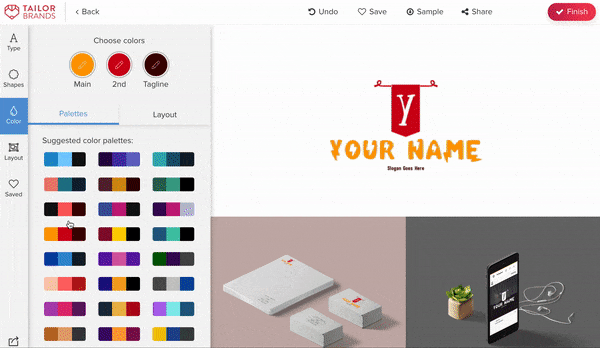
Tailor Brands' Logo Maker is a terrific tool for anyone who doesn't want to scroll through hundreds of templates to get the perfect logo design. It uses an AI-powered algorithm to develop an appropriate logo for your brand. Instead, it asks for the name of your company and a description of what it does, as well as whether you want an icon, text, or initial-based logo, and then uses a 'This or That' tool to choose the design style you want.
With all of that information, it gets to work on designing a one-of-a-kind logo, tailored to your specific company or industry, which you can then customize if you like; if you're satisfied, you may download a low-resolution version for free, or pay for high-resolution files. Keep taking mind that the free file you receive is extremely small: 192 pixels at its longest border. It'll suffice for an Appstore or a modest website badge, but anything greater will require you to open your wallet.
#3 Adobe Logo Maker
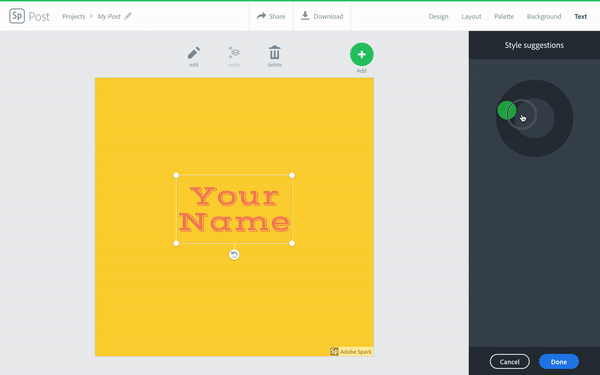
Adobe Spark makes it simple to build your own logo thanks to a unique feature that proposes inventive logo styles. Before you download and start using it, you can change its shape, colors, and fonts.
Adobe Spark logo creator hooks you up with hundreds of professionally created templates.
This logo builder is unique in that you don't have to start from scratch; instead, you may search for a template based on moods, aesthetics, colors, or jobs.
You will have a plethora of options at your disposal, so simply choose an image you like and then open it in the editor for further customization if necessary.
#4 Shopify Free Logo Generator
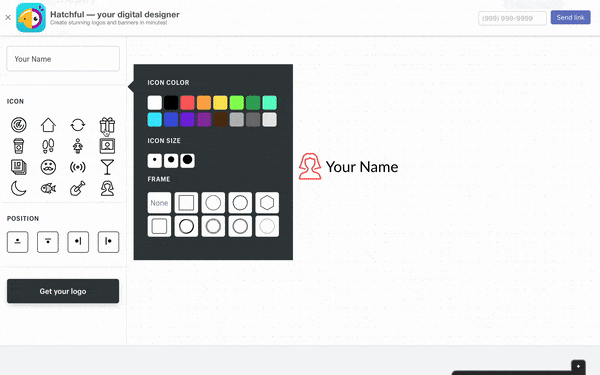
Shopify's Hatchful comes next in our list of the best custom logo maker free for use. It's one of the simplest free logo creators we've encountered; just feed it a few useful data about the business you need a logo for, pick on the sort of logo you need and how you'll use it, and it'll generate a slew of potential logos for you to go through. Once you've discovered the perfect one, you may tweak the typeface, colors, icon, and layout until everything is just right. However, the amount of customization available for each template is restricted and varies greatly.
Then, export your logo in all of the formats you're likely to require. A folder will appear in your email inbox within a few minutes. It includes your logo in a variety of sizes and aspect ratios, is already optimized for diverse usages such as a Twitter banner or a Facebook cover, and includes a transparent PNG for good measure.
#5 Wix Logo Maker
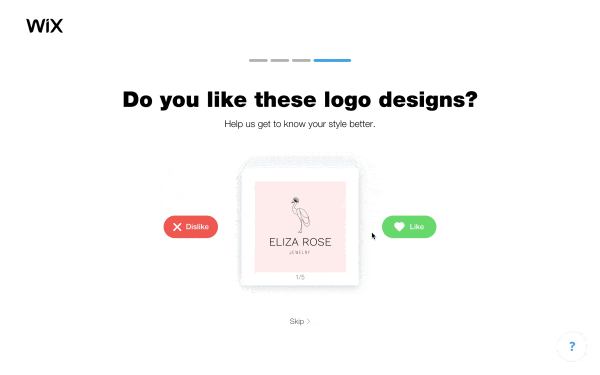
Wix provides two options for generating your own logo online. Its first option is to employ a designer; it will connect you with a professional who will perform the task for you, and this is the path you should choose if you require a decent logo for your firm. If you're on a tight budget, however, you may utilize Wix's free online logo maker instead.
It'll ask you for your brand's name (and if you don't have one yet, Wix has an online company name generator) and what you do, and then it'll quiz you on your personal style to provide you with a suitable selection of colors, fonts, and icons. When you're finished, you can download image files to use your logo design wherever you want; but, if you want more than a low-res version, you'll have to pay.
#6 Looka Free Logo Maker
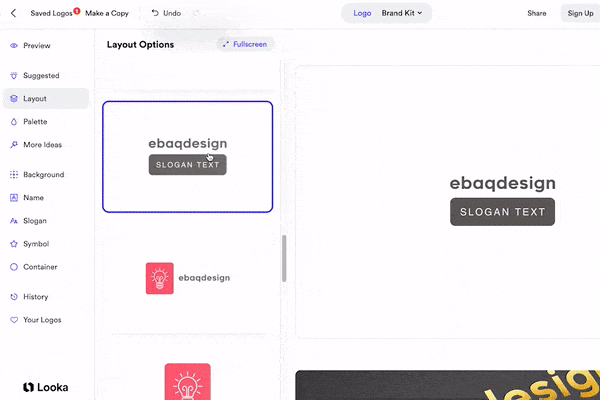
Looka Logo Maker blends your own tastes with Artificial Intelligence to create a one-of-a-kind logo that you'll adore. Simply enter your company name and industry, then select the styles, colors, and symbols you like the most and let AI utilize them as inspiration to create original logo ideas for you. Following that, you will be able to finalize your fonts, colors, and layouts using their rather powerful editor to ensure that you get precisely what you want. You may undo any modifications you make at any moment and then save your finest ideas to refine them further.
#7 DesignEvo Online Logo Maker
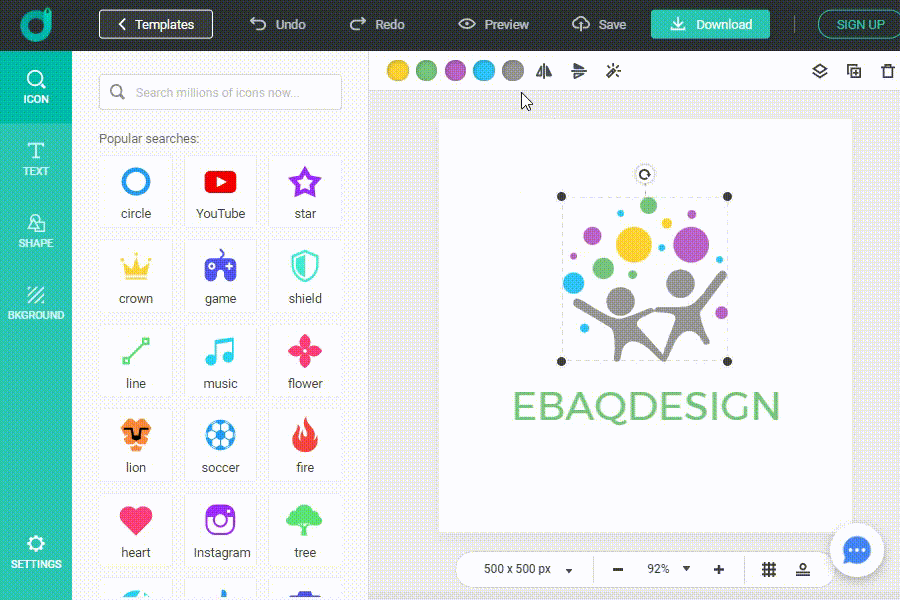
DesignEvo's Free Logo Maker can assist you whether you want to create a logo from scratch or work from a pre-made template. It includes a searchable database of over 6,000 templates to choose from, making it easy to discover a decent starting point for your logo, but if you prefer to do it yourself, you can start with a blank layout and design a logo using symbols, shapes, and fonts. When you're finished, you may get a low-resolution logo (another 300px PNG) for free; scalable vector versions start at $24.99.
The Bottom Line
As you can see there are a lot of options in our list of best custom logo maker free for use. Being free tools you can try all of them and choose the one that creates the best version of your logo.

Great information shared.. really enjoyed reading this post thank you author for sharing this post .. appreciated